This DJI Phantom 4 Pro V2.0 review looks at the outstanding features, specifications and frequently asked questions on this top drone for aerial cinematography. The Phantom 4 Pro V2 is a tremendous feat of engineering, elegant design and innovation.
DJI original released a number of Phantom 4 models, which included the Standard, Pro, Advanced, Obsidian quadcopters. Then in May 2018, the DJI Phantom 4 Pro V2.0 was released to the market.
Throughout the review, we answer your frequently asked questions, on the Phantom 4 Pro V2.0 range, height limit, altitude, frequency, obstacle avoidance sensors, gimbal, cameras, DJI Goggle compatibility and much more.
Now, let’s start with a bit of background.
DJI Phantom 4 Pro Quadcopter Production
In early 2019, DJI announced that it would stop producing the Phantom 4 Pro and they were out of stock of the DJI Phantom 4 Pro V2.0. After a few months, it looked like this high specification and much loved Phantom 4 Pro V2.0 quadcopter would not come back on the market.
Then, in January 2020, the Phantom 4 V2.0 was re-released back to the market with extra technical advancements.
DJI Phantom 4 Pro V2.0 Features Review
Phantom 4 Pro V2.0 Versus Phantom 4 Pro
The Phantom 4 Pro V2.0 features and specifications improve on the existing Phantom 4 Pro with an OcuSync 2.0 transmission system, improved ESCs (electronic speed controllers) and low noise propellers.
The main differences between these 2 quadcopters is as follows;
OcuSync 2.0 – The Phantom 4 Pro V2.0 is equipped with the DJI OcuSync 2.0 transmission system, which also allows the drone to connect to DJI Goggles wirelessly. The Phantom 4 Pro uses DJI Lightbridge. Phantom 4 Pro V2.0 has a longer video transmission distance.
Propulsion System – The Phantom 4 Pro V2.0 also features an upgraded propulsion system, with FOC sinusoidal driver ESCs and 9455S quick release propellers, which reduce noise and make the drone more aerodynamic.
Remote Controller – The remote controller of the Phantom 4 Pro V2.0 cannot be used with other Phantom series drones.
Quick Overview of Phantom 4 Pro V2.0 features
Here is a quick overview of Phantom 4 Pro V2.0;
- Built strong and sturdy components.
- Fast, agile, flies and hovers super smooth.
- Phantom 4 Pro V2 has 3 flight modes and 12 intelligent flight modes.
- Top camera, which includes excellent auto mode and a terrific range of manual settings.
- Features an expanded Flight Autonomy, with 5 directions of obstacle sensing and 4 directions of collision avoidance.
- Choice of Remote Controllers with or without built in 5.5 inch screen, containing the DJI Go 4 app.
- Great price range with plenty of bundles deals, parts and accessories available.
DJI Phantom 4 Pro V2.0 Review Of Features & Specifications

The Phantom 4 Pro V2.0 is different in many ways over the existing DJI Mavic range such as the Mavic 2, Mavic Air and Mavic Mini. So let’s start reviewing the Phantom 4 Pro V2.0 features, specs and also we will answer the most frequently asked questions on the drone. Along the way we have some tremendous Phantom 4 Pro V2.0 videos.
DJI Phantom 4 Pro V2.0 Design Purpose
This Phantom 4 Pro V2 was designed to improve on the earlier Phantom 4 models. The Phantom 4 Pro V2 with its high specification, allows for the creation of professional aerial photography and film.
This makes the Phantom 4 Pro very suitable in almost every sector, from marketing to aerial surveying and creating 3D maps using UAV photogrammetry. The Phantom 4 Pro V2 is also used by Firefighting crews and assisting with search and rescue missions.
Many companies develop applications such as DroneDeploy for UAV 3D mapping, which can be used with the DJI Phantom 4 Pro V2.
Other companies, such as DRONExpert have designed a special mount where a drone thermal camera can be fitted on the Phantom 4 Pro V2.
To give you an idea of all the areas where the Phantom 4 Pro and Pro V2 can be used, read this terrific article on the best uses for drones.
DJI Phantom 4 Pro V2.0 Features Review & Specifications
OK, lets dig deeper into the DJI Phantom 4 Pro V2 features, specifications and the FAQs on this drone.
The Phantom 4 V2 was re-introduced in March 2020. In through DJI fashion, the release came with a exceptional Phantom 4 V2 video, which give you a nice overview of its features.
Phantom 4 V2.0 Weight
The Phantom 4 Pro V2 takeoff weight is 1375 grams (48.5 ounces), including batteries and propellers.
What Size Is The Phantom 4 Pro V2.0?
The Phantom 4 Pro V2 has a diagonal size of 350 mm (13.75 inches), without the propellers on.
Phantom 4 Pro V2.0 Drone Price And Bundle Deals
The Phantom 4 Pro and Phantom 4 Pro V2 sale price is very competitive, as there is tremendous competition in the drone market.
The Phantom 4 Pro drone bundles have many accessories such as batteries, MicroSD cards, carry case and cables etc.
If you purchase the standalone Phantom 4 Pro, then more than likely you will need the extra accessories at some point in the future. So it is good to get everything at the beginning. You can view the best combo bundles on the below links.
Phantom 4 Pro V2 direct from DJI
What Is The Phantom 4 Pro V2.0 Flight Time?
The Phantom 4 Pro V2 flight time is approximately 30 minutes.
What Is the Phantom 4 Pro V2.0 Hovering Time?
The Phantom 4 Pro V2 uses both Vision Sensors and GPS signal for precision hovering. The Phantom 4 Pro V2 hovers up to 28 minutes in windless conditions.
This Phantom 4 Pro V2 flies exceptionally smooth even in windy conditions. This is because of the intelligent gyroscope and flight systems, which the latest top quadcopters have.
How Fast Can The Phantom 4 Pro V2.0 Fly?
Phantom 4 Pro V2.0 Max Speed
The Phantom 4 Pro V2 has an impressive top speed of 45 mph (46.8 km/h), flying in Sports mode at close to sea level with no wind. The Phantom 4 speed breaks down as follows for the different flight modes;
45 mph (72 km/h) in S-Mode (Sports)
31 mph (50 km/h) in P-Mode
36 mph (58 km/h meters) in A-Mode
Phantom 4 Pro V2.0 Max Ascent Speed
19.7 feet per second (6 meters per second) in S-Mode (Sports).
16.4 feet per second (5 meters) in P-Mode.
Phantom 4 Pro V2.0 Descent Speed
13.1 feet per second (4 meters per second) in S-Mode (Sports)
9.8 feet per second (3 meters per second) in P-Mode
Phantom 4 Pro V2.0 Range And Flight Distance

The Phantom 4 Pro range if flown at the optimum speed of 12 mph (19.3 km/h) in calm conditions, will give 30 minutes of flight time. So, the Phantom 4 Pro V2 flight range will be approximately 6 miles (9.65 km) without wind.
Now, that is flying for 30 minutes straight out. So you need to come back to your home point so you are looking at flying for a distance of around 3 miles (4.8 km) before turning back.
NOTE: It is never a good idea to push your drone to the limit of its flight range, video transmission range or to the max of the its battery. This can cause your drone to crash or get lost. It is also not great for the nerves.
DJI Phantom 4 V2.0 Pro GPS
The Phantom 4 Pro use both GPS and GLONASS, so the quadcopter connects to many satellites. The dual satellite system is used by the Phantom 4 Pro to assist with precision flying, precise hovering, return to home and much more.
To fly your quadcopter safely, it is important to have a strong GPS signal, which is why dual satellite systems are the best.
GPS on drones is also essential for the geographical tagging of aerial photographs for UAV lidar and photogrammetry using 3D mapping software.
Phantom 4 Pro V2.0 Height Limit
The Phantom 4 Pro V2 max height limit is 3.73 miles (6 km) above sea level.
What Is The Phantom 4 Wind Limit?
Is The Phantom 4 Pro V2.0 Waterproof?
The Phantom 4 Pro and Phantom 4 Pro V2 are not waterproof. There are waterproof drones on the market but the Phantom 4 Pro is not waterproof.
How To Fly The Phantom 4 Pro V2.0?
You fly the Phantom 4 Pro using the dedicated remote controller with 5.5 inch ultra bright screen. This has the DJI Go 4 app built into the screen.
Does The DJI Goggles Work With Phantom 4 Pro V2.0?
The Phantom 4 Pro is compatible with both the DJI Goggle and DJI Goggle RE (Racing Edition). Flying with DJI Goggles give you a terrific immersive pilot experience. It is totally WOW feeling flying with DJI Goggles.
Both of the DJI Goggles are reviewed here, which includes all the features and specifications along with terrific videos.
Is The DJI Phantom 4 Pro V2.0 Easy To Fly?
Yes. For sure. The DJI Phantom 4 Pro V2 is very easy to fly. Now, before you fly, it is best practice to read all the manuals, including safety instructions a number of times. You should become very familiar with the Phantom 4 Pro quadcopter, remote controller and DJI Go 4 app before you start to fly.
Here is a DJI Tutorial on how to fly the Phantom 4 Pro. There are also many Phantom 4 tutorials on using all the intelligent flight modes.
NOTE: For your first few flights, it is also a good idea to fly the Phantom 4 Pro V2 in a open clear space.
This next video is a terrific introduction to the Phantom 4 Pro V2, including explanations on its new innovative drone technology.
Is It Easy To Update The Phantom 4 Pro V2.0 Firmware?
Yes. All DJI drones and other top drones have firmware updates released to add new features or fix small bugs and issues.
DJI have released 4 firmware updates at the time of writing for the Phantom 4 Pro and Pro V2, with the latest firmware update on 2019.12.25.
The update process is very simple and you can read about how easy it is to update your Phantom 4 Pro firmware here.
In that article, you can also read about the new features and issues fixed by the various Phantom 4 Pro firmware updates.
DJI Phantom 4 Pro V2.0 Max Video Transmission Distance
The Phantom 4 Pro V2 has a video transmission distance up to 5 miles (8 km).
What Is OcuSync 2.0 On The Phantom 4 Pro V2 Quadcopter?
The Phantom 4 Pro V2 uses the OcuSync 2.0 video transmission system and time division multiplexer. This supports uploading remote control signals and receiving video transmission signals in the same frequency band.
The OcuSync 2.0 allows the Phantom 4 Pro V2 to connect wirelessly to the DJI Goggles for a truly immersive flying experience.
DJI Phantom 4 Pro V2.0 Max Video Transmission Distance
The standard Phantom 4 Pro drones have a transmission distance of up to 4.3 miles (7 km). Drone Pilots can switch between 2.4 and 5.8 GHz control frequencies to improve signal stability and cut through interference.
The Phantom 4 Pro uses the DJI Lightbridge video transmission system.
Resolution Of The Phantom 4 Pro V2.0 Video Transmission
The Phantom 4 Pro remote controller video transmission is;
- 720P @ 30 fps
- 1080P @ 30 fps
What Is The Phantom 4 Pro V2.0 Video Transmission Latency
The latency of video from the Phantom 4 Pro V2 to the remote controller is around 220 milliseconds. This very much depends on signal interference and the performance of the mobile device.
DJI Phantom 4 Pro V2.0 Video Footage
Here is an absolutely stunning view of Miami at dusk and filmed with the DJI Phantom 4 Pro V2. Without doubt this quadcopter films beautifully. Here is a terrific article, which takes you through all the Phantom 4 camera settings, allowing you to capture terrific film in every lighting condition.
DJI Phantom 4 Features & Specifications Reviewed Continued
DJI Phantom 4 Pro V2.0 Obstacle Avoidance
The Phantom Pro V2 has 5 directions of obstacle sensing technology comprising of stereo vision and infrared sensors. These sensors and smart software, allow the Phantom 4 Pro to avoid obstacles during flight.
The Phantom 4 Pro V2 vision system is constantly scanning for obstacles allowing the quadcopter to avoid obstacles by going over, around or hovering in front. If the Phantom 4 Pro V2 cannot find a route around the obstacle, then it will stop and hover in front of the obstacle.
Now, the stereo vision and infrared system only work in P-Mode (Positioning). There is no obstacle detection in Attitude or Sports mode.
In Return to Home mode, obstacle sensing will also work.
What Sensors Does The Phantom 4 V2.0 Use For Obstacle Sensing And Collision Avoidance?
The Phantom 4 Pro V2 utilize the GPS, stereo vision system and infrared system to stabilize the drone, avoid obstacle and track moving subjects. The Phantom 4 Pro obstacle sensing and collision avoidance technology main components are the Vision System located on the front, rear and bottom of the drone.
This includes 3 x stereo vision sensors and 4 ultrasonic sensors. The Phantom Pro Vision System uses ultrasound and image data to help the drone maintain its current position, allowing for precision indoor flying. The infrared sensing system consists of 2 x 3D infrared modules on both sides of the Phantom 4 Pro.
What Is The Phantom 4 Pro V2.0 Obstacle Detection Range?
The below image shows you the Phantom 4 Pro V2 obstacle detection range around the drone including the underside. It must be noted from the below image that there isn’t a full 360 degree of obstacle detection.
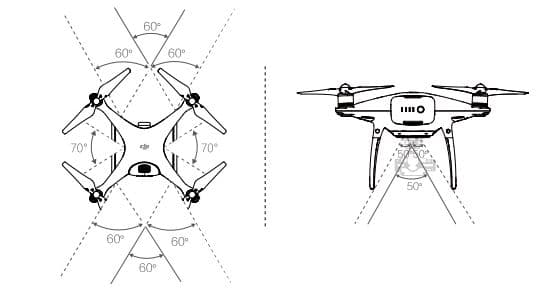
NOTE: The lighting conditions have to be sufficient for the stereo vision system to work. There are other conditions where the obstacle sensing may not work. You can find these in the Phantom 4 Pro manuals, which come with your quadcopter.
Obstacle detection and collision avoidance is fascinating technology and you can read further on the latest obstacle detection and collision avoidance drones here.
DJI Phantom 4 Pro V2.0 Return To Home Safety Feature Reviewed
The Return to Home (RTH) function will bring the Phantom 4 Pro back to the last recorded home point.
If the Phantom 4 Pro has a strong GPS signal before takeoff, the Home Point will be location from where the quadcopter was launched.
The quadcopter will automatically return to the last recorded home point. The Phantom 4 Pro can identify obstacles 300 meters (984 feet) in front during the return to home point.
The are 3 types of Return to Home;
Failsafe RTH: If the Home point was successfully recorded, the Failsafe RTH will be automatically activated, if the remote control signal is lost for more than 3 seconds.
The Phantom 4 Pro V2 can plan its return route and retrace its original flight route home. If the Phantom 4 Pro regains signal connection with the Remote Controller, then the quadcopter will hover waiting for pilot commands.
Smart RTH: This is initiated by the Pilot tapping ‘RTH’ button on the remote controller or the ‘RTH’ function in the DJI Go 4 app.
Low Battery RTH: The return to home is triggered when the battery is depleted to a point, which may affect the safe return of the Phantom 4 Pro V2.
This pilot can cancel the RTH procedure by pressing the RTH button on the remote controller. This drone is highly intelligent and its innovative technology allows it to calculate the thresholds for low battery RTH warning, using its current altitude and distance from the home point.
Note: It is very important to understand the 3 x RTH functions fully. When you receive your Phantom 4 Pro V2, it is a great idea to read the User Manual many times, especially the sections on the intelligent flight battery, return to home features and safety instructions. Read these sections a few times. Also know where the RTH buttons are on the Remote Controller and in the DJI Go 4 app.
DJI Phantom 4 Pro V2.0 Flight Modes Review
The Phantom 4 Pro V2 has 3 flight modes as follows;
P-Mode (Positioning) – This works best when the GPS signal is strong. It utilizes the GPS, the stereo vision system, the infrared sensors to locate itself, stabilize, track subjects and navigate very precisely. ActiveTrack and advanced features such as TapFly are available in this mode.
S-Mode (Sport) – In Sport mode, the Phantom 4 Pro can fly at its maximum speed of 45 mph (72 km/h). Obstacle sensing isn’t available in Sports mode.
In S-mode, the Phantom 4 Pro V2 drone and remote controller are optimized for agility and speed. The stick movements on the Phantom 4 Pro remote controller will be far more responsive than in P-mode.
A-Mode (Attitude) – When GPS or the Vision System is unavailable, the Phantom 4 Pro V2 will only use the barometer for positioning to control the altitude.
DJI Phantom 4 V2.0 Pro Intelligent Flight Modes Review
The Phantom 4 Pro V2 has the following intelligent flight modes, along with the above flight modes.
Active Track – Follow Me modes using Trace, Spotlight and Profile.
Waypoints – Draw flight path on screen in DJI Go 4 app.
TapFly – Forward, Backward and Free Mode.
Terrain Follow Mode – Phantom 4 Pro V2 maintains a specific height above ground.
Tripod Mode – slow speed and braking for smooth filming.
Gesture Mode – Phantom 4 Pro V2 vision system recognizes hand signals.
Beginner Mode – the Phantom 4 Pro cannot fly 100 feet (30 meters) higher and beyond the recorded home point.
Course Lock – locks the current Phantom 4 nose direction.
Home Lock – moves the Phantom 4 Pro V2 towards recorded Home Point.
Sensing – Obstacle sensing and collision avoidance.
Narrow Sensing – Phantom 4 Pro V2 adjusts sensing range to fly through narrow gaps.
The Phantom 4 Pro V2 has so many terrific intelligent flight modes that we created a separate article entitled “Top Phantom 4 Pro Intelligent Flight Modes“, which includes exception intuitive videos on these modes.
If you want to see how easy it is to turn on and use these modes, then visit our DJI Phantom 4 Intelligent Flight Mode Tutorials article.
Ad: Check out this superb DJI Phantom 4 Pro V2 deal on Amazon.
Narrow Sensing On Phantom 4 Pro V2.0
Narrow Sensing in available on the Phantom 4 Pro V2. This adjusts the quadcopter’s sensing range and flight speed, to fly safely through narrows gaps.
First you need to set up the C1 or C2 buttons on the Remote Controller to activate Narrow Sensing. When flying in a narrow space, you can activate Narrow Sensing and Phantom 4 Pro V2 will adjust its sensing range and flight speed to fly safely through the gap.
Here is a quick DJI Phantom 4 Pro Narrow Sensing tutorial.
Does The Phantom 4 Pro V2.0 Have Follow Me ActiveTrack Modes?
Yes, the DJI Phantom 4 Pro has Follow Me ActiveTrack modes.
ActiveTrack has 3 intelligent flight modes, which are;
- Profile – Tracks the subject horizontally
- Spotlight – Locks the camera on the subject while flying in almost any direction
- Circle – Swings 360 degrees around the subject
Phantom 4 Pro V2.0 Intelligent Flight Modes Review Video
Here is a terrific video, which gives you a nice overview of all the Phantom 4 Pro intelligent flight modes.
DJI Phantom 4 Pro V2.0 Flight Recorder
Flight data is automatically recorded to the internal storage on the Phantom 4 Pro V2. This includes the Phantom 4 Pro V2 flight telemetry, the quadcopter’s status information and other parameters.
The data can be accessed using the DJI Assistant 2 software on a laptop and connected to the Phantom 4.
To give you an idea of the type of data which is uploaded in the DJI Assistant 2 application, then read this article on the DJI Assistant 2 For Mavic 2 drone. The flight data information will be very similar for the Phantom 4 Pro V2.
DJI Phantom 4 Pro V2.0 Camera Specifications & Review

The camera on the Phantom 4 Pro has a fantastic range of manual camera settings along with an excellent automatic shooting mode, allowing you to create stunning aerial cinematography.
The camera is equipped with a 1 inch 20 megapixel sensor and has a manually adjustable aperture ranging from f/2.8 to f/11.
It also supports auto-focus by half-pressing the shutter button and has a focus range starting at 3.3 feet (1 meter).
The custom engineered lens consists of eight elements, arranged into seven groups. A mechanical shutter, eliminates rolling shutter distortion, which can occur when taking images of fast moving subjects or when flying at high speed.
In effect, the Phantom 4 Pro camera is as powerful as most traditional ground cameras. More powerful video processing supports H.264 4k videos at 60 fps or H.265 4k at 30 fps, both with a 100 Mbps bitrate.
H.265 retains 50% more information than H.264, creating more detailed and vivid images.
The Phantom 4 Pro V2 advanced sensors and processors ensure everything is captured with more image detail which is needed for advanced post production.
Phantom 4 Pro V2.0 Mechanical Shutter Benefits
An electronic shutter may cause artifacts and distortion, such as rolling shutter distortion when shooting fast-moving objects. A mechanical shutter prevents this and guarantees a high quality image.
Does The Phantom 4 Pro V2.0 Have Focus Adjustment?
Yes. Auto-focus can be triggered by half pressing the shutter button before fully pressing the button to capture an image. It is very easy to use. Switch from Metering to Focus mode, then tap a point on the display to focus at that point. Focus can be set between 3.3 feet (1 meter) and infinity.
Beautiful DJI Phantom 4 Pro V2.0 Footage
This next video is a first flight test of the Phantom 4 Pro V2, which shows the amazing footage you can capture, almost straight out of the box. It is a credit to the DJI Phantom 4 Pro V2 innovative camera technology.
DJI Phantom 4 Pro V2.0 Camera Specifications
Phantom 4 Pro V2.0 Camera Specifications
- Sensor: 1 inch CMOS
- Pixels: 20 million
- Lens FOV: 84° 8.8 mm / 24 mm
- Aperture: f/2.8 – f/11
- Electronic Shutter Speed: 8 – 1/8000s
- Mechanical Shutter Speed: 8 – 1/2000s
- Max Video Bit Rate: 100 Mbps
- Photo Format: JPEG, DNG (RAW), JPEG + DNG
- Video Format: MP4 / MOV (AVC / H.264; HEVC / H.265)
Phantom 4 Pro V2.0 ISO Range
- Video: 100 – 3200 (Auto)
- Video: 100 – 6400 (Manual)
- Photo: 100 – 3200 (Auto)
- Photo: 100 – 12800 (Manual)
Phantom 4 Pro V2.0 Camera Image Size
3:2 Aspect Ratio: 5472 × 3648
4:3 Aspect Ratio: 4864 × 3648
16:9 Aspect Ratio: 5472 × 3078
Phantom 4 Pro V2.0 Still Photography Modes
Single shot
Burst Shooting: 3/5/7/10/14 frames
Interval: 2/3/5/7/10/15/20/30/60s
Auto Exposure Bracketing (AEB): 3/5 bracketed frames at 0.7 EV Bias
Phantom 4 Pro V2.0 Video Resolution
This Phantom 4 Pro V2 has an tremendous video resolution range.
H.265
C4K: 4096 × 2160 24/25/30p @ 100 Mbps
4K: 3840 × 2160 24/25/30p @ 100 Mbps
2.7K: 2720 × 1530 24/25/30p @ 65 Mbps
2.7K: 2720 × 1530 48/50/60p @ 80 Mbps
FHD: 1920 × 1080 24/25/30p @ 50 Mbps
FHD: 1920 × 1080 48/50/60p @ 65 Mbps
FHD: 1920 × 1080 120p @ 100 Mbps
HD: 1280 × 720 24/25/30p @ 25 Mbps
HD: 1280 × 720 48/50/60p @ 35 Mbps
HD: 1280 × 720 120p @ 60 Mbps
H.264
C4K: 4096 × 2160 24/25/30/48/50/60p @ 100 Mbps
4K: 3840 × 2160 24/25/30/48/50/60p @ 100 Mbps
2.7K: 2720 × 1530 24/25/30p @ 80 Mbps
2.7K: 2720 × 1530 48/50/60p @ 100 Mbps
FHD: 1920 × 1080 24/25/30p @ 60 Mbps
FHD: 1920 × 1080 48/50/60 @ 80 Mbps
FHD: 1920 × 1080 120p @ 100 Mbps
HD: 1280 × 720 24/25/30p @ 30 Mbps
HD: 1280 × 720 48/50/60p @ 45 Mbps
HD: 1280 × 720 120p @ 80 Mbps
Phantom 4 Zoom Lens
The Phantom 4 doesn’t have a Zoom lens. So you would need to replace the gimbal and camera.
DJI Phantom 4.0 Pro Best Camera Settings Video
Here is an excellent video, which takes you through the various camera setting to get the best shots every time.
Phantom 4 Pro V2.0 Controller Specifications

You have a choice of remote controllers. With or without the 5.5 inch screen. The Phantom 4 Pro controller is an ultra-bright 5.5 inch screen, which makes vivid colors easily visible, even in direct sunlight.
The DJI GO 4 app is built into the screen on the remote controller so a mobile device is not required.
The Phantom 4 Pro V2 controller features several different ports and a five hour battery life. Ports and slots include;
- USB port
- Micro USB port
- HDMI port
- Micro SD card slot
- Speaker port
Phantom 4 Pro V2.0 Controller Specifications
- Operating Frequency: 2.400 – 2.483 GHz and 5.725 – 5.850 GHz
- Operating Temperature Range: 0℃ – 40℃ (32° to 104°F)
- Battery: 6000 mAh LiPo 2S
- Operating Current/Voltage (Android): 1.200 A @ 7.4 V
- Supported Mobile Device Size: Max length: 160 mm; max thickness: 6.5 – 8.5 mm
- Build-In Display: 5.5-inch screen, 1920×1080, 1000 cd/m2, Android system, 4 GB RAM+16 GB ROM
- Supported USD Port Types: Lightning, Micro USB (Type-B), USB-C
DJI Phantom 4 Pro V2.0 Specifications – Other
DJI Phantom 4 Pro V2.0 Gimbal Specifications
- Controllable Range: Pitch: -90° to +30°
- Stabilization: 3-axis (pitch, roll, yaw)
- Max Control Angular Speed (tilt): Pitch: 90°/s
- Angular Vibration Range: – ±0.02°
DJI Phantom 4 Pro V2.0 Battery Specifications
- Capacity – 5870 mAh
- Voltage – 15.2 V
- Max Charging Power – 160 W
- Battery Type – LiPo 4S
- Energy – 89.2 Wh
- Net Weight – 16.51 ounces (468 grams)
- Max Charging Power – 24 W
- Charging Temperature Range – 41° to 104°F (5° to 40°C)
Phantom 4 Pro V2.0 – Other FAQs
What Software Does The Phantom 4 Pro V2.0 Use To Fly?
The Phantom 4 Pro V2 can only be used with the DJI Go 4 app, which has been designed to provide users with intuitive controls, which make flight easier than ever. You can find the DJI Go 4 in the app store, or on the DJI website.
Does the Phantom 4 Pro V2.0 Drone Have Internal Storage?
Yes. A microSD card is required in order to store images and video footage.
Are There Phantom 4 ND Filters Available?
Yes. There are a full range of Phantom 4 lens filters available including ND filters from a large range of suppliers.
What microSD Cards Fit In the Phantom 4 Pro V2.0 Quadcopter?
The microSD cards should have a maximum capacity of 128 GB and a write speed ≥15 MB/s. They should be Class 10 or UHS-1 rating required.
The following are the recommended microSD cards;
SanDisk Extreme 32 GB UHS-3 V30 microSDHC
SanDisk Extreme 64 GB UHS-3 V30 microSDXC
Panasonic 32 / 64 GB UHS-3 microSDHC
Samsung PRO 32 GB UHS-1 microSDHC
Samsung PRO 64 / 128 GB UHS-3 microSDXC
What Is The Phantom 4 Pro V2.0 Supported File Systems?
FAT 32 (≤ 32 GB)
exFAT (> 32 GB)
What Comes In The Phantom 4 Pro V2.0 Box When Purchased?
When you purchase the DJI Phantom 4 Pro V2 Combo, you will receive all the following in the box.
- 1 x Phantom 4 Pro V2 quadcopter
- 1 x Remote Controller
- 3 x Intelligent Flight Battery
- 1 x Charger
- 1 x Power Cable
- 4 x Propeller Pairs
- 1 x Gimbal Clamp
- 1 x microSD card (32 GB)
- 1 x Micro USB cable
- 1 x Carrying Case
Great Phantom 4 Accessories
To go with the above, it is great to have the following Phantom 4 Pro accessories;
- Extra Phantom 4 Pro V2 batteries – It is very good to have some extra batteries so you can spend more time flying and filming.
- Phantom 4 Pro Charging Hub – allows you to charge up to 3 batteries in sequence.
- Lens Filters – assist in capturing the best aerial photos and film.
- Quick Release low noise propellers.
Where Is The Serial Number Located On The Phantom 4?
The Phantom 4 serial number is located in the battery compartment and also on the box that your quadcopter came in.
DJI Phantom 4 Pro V2.0 Drone And Camera Video Reviews
I will leave you with a couple Phantom 4 Pro V2 review videos which show you just how great this little drone is.
These reviews of the Phantom 4 Pro also include some terrific footage.
This next video takes you through the unboxing of the Phantom 4 Pro V2 and discusses the various features and components.
This last video is a final review of this top quadcopter. The Phantom 4 Pro V2 is very affordable and it films beautifully.

