This DJI Goggles review covers the features, specifications of the original DJI Goggle, the Racing Edition (RE) and the DJI Digital FPV system. We also cover drone compatibility, the differences between each DJI Goggle and what each goggle is to be used for.
We start off looking at the features of the DJI Goggle, then the Racing Edition and last of all the DJI Digital FPV transmission system. At the end we have all the DJI Goggle specifications in a nice comparison table. Along the way, there are some terrific DJI Goggle videos.
To fully understand FPV goggle specifications, such as Field Of Vision (FOV), Interpupillary Distance (IPD), Video Resolution, Optics and Digital Head Tracking, then read our article on the best fpv goggles for drones, which explains these technologies.
DJI Goggle Review & Features
DJI Goggle Overview
The original DJI Goggle, released in April 2017 works with nearly all the DJI consumer and professional drones, except for the Mavic 2 Enterprise, Mavic Air 2 and Mavic Mini. This standard DJI Goggles have a live view of 720p at 60 fps and a close range of 1080p at 30 fps. The latency can be as low as 110 ms.
Using DJI’s OcuSync wireless transmission system, 4 devices can be connected simultaneously. The antennas are built into the headband giving you 360° of coverage, with a reliable connection, even if the quadcopter is flying behind you.
DJI Goggle Drone Compatibility
The DJI Goggle are compatible with the following quadcopters;
- Mavic 2 Pro & Zoom
- Mavic Pro
- Mavic Air
- Spark
- Phantom 3 Advanced
- Phantom 4 Series
- Inspire Series (1 & 2)
The DJI Goggle doesn’t work with the Mavic 2 Enterprise, Mavic Air 2 or the Mavic Mini.
Goggle Resolution
DJI Goggles have two 1920 x 1080 screens giving more than twice the amount of pixels of a typical 2k FPV goggle.
DJI Head Tracking
Your head movements control can both the drone yaw and camera tilt, using the Head Tracking Flight mode. It is as easy as turning your head left or right to yaw left or right, and straighten your head to stop turning. In Head Tracking Gimbal mode only the gimbal will move without affecting yaw.
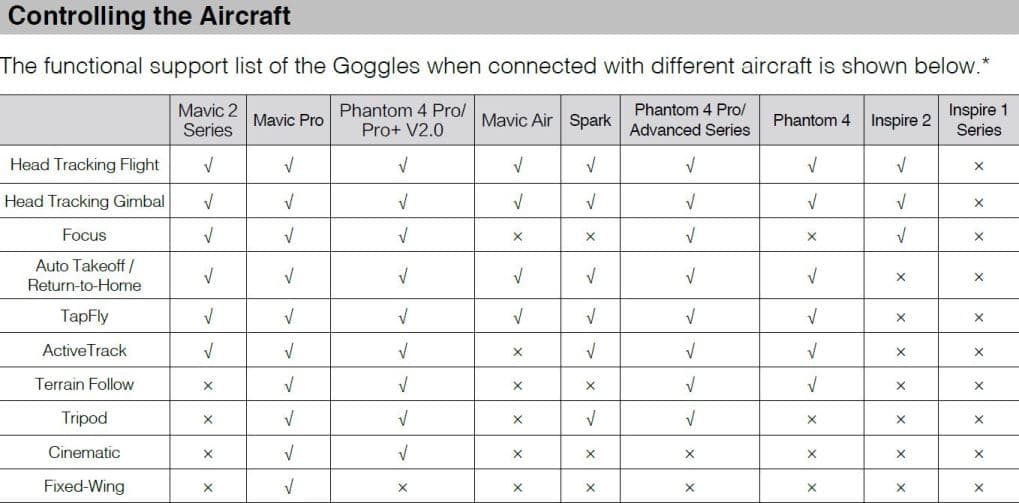
Goggle Touchpad
On the side of the DJI Goggles is a touchpad to give access to many intelligent features.
DJI FPV Goggle Latency
Low video latency is a very important feature to have in your FPV goggle. Video latency is the amount of time between the instant a frame is captured by the quadcopter camera and the instant that frame is displayed to your FPV goggle.
Even without flying using goggles, the latency from the drone camera to the remote controller or flying app is very important. What you are seeing in your goggles is always a fraction behind what the camera on the drone is capturing.
Long video latency is not ideal and can cause problems when flying in areas where there is trees and shrubs etc or any obstacles. In drone racing, it is vital to have very low video latency.
Here is the table, which shows you the video latency from the various DJI quadcopters to the DJI Goggle, which is also the same latency on the DJI Goggle Racing Edition.
| Quadcopter | DJI Goggle / DJI Goggle RE |
|---|---|
| Mavic 2 Series | 140 ms 720p @ 60 fps video format: 1080 @ 60 fps |
| Mavic Pro | 110 ms 720p @ 60 fps video format: 720p @ 120 fps |
| Mavic Air | 180 ms 720p @ 30 fps video format: 720p @ 120 fps |
| Spark | 150 ms 720p @ 30 fps video format: 720p @ 30 fps |
| Phantom 4 Pro+ & Phantom 4 V 2.0 | 110 ms 720p @ 60 fps video format: 720p @ 120 fps |
| Phantom 4 Pro & Advanced series | 150 ms 720p @ 60 fps video format: 720 @ 60 fps /720p @ 120 fps |
| Phantom 4 | 167 ms 720p @ 30 fps video format: 720p @60 fps |
| Inspire 2 with X5S Camera | 140 ms 720p @ 60 fps, video format: 1080 p @ 120 fps |
| Inspire 2 with X4S Camera | 190 ms 720p @ 60 fps video format: 1080p @ 60 fps |
DJI Fixed-Wing Mode
If you have the older original Mavic Pro, then you can fly using the DJI Goggles in Fixed-Wing intelligent flight mode. The DJI Mavic community have been pretty disappointed that Fixed-Wing mode isn’t on the Mavic Air, Mini or Mavic 2 drones.
In this mode, the drone doesn’t turn left or right but instead flies forward with enough rotational movement for realistic flight simulation. Combined with Head Tracking Mode, you can use your head to control the Mavic Pro for a fully realized flight experience.
An AR trajectory prediction feature in Fixed-Wing Mode makes using this mode in complex environments safer. Other Intelligent Flight Modes include Terrain Follow, ActiveTrack, TapFly, Cinematic Mode and Tripod Mode.
DJI Goggle Price
No products found.
The DJI Goggles are available on Walmart here:
DJI Goggle Review Of Racing Edition (RE)
DJI Goggle RE Features Overview
The DJI Goggles RE was designed for racing drones, which require low latency, stability and clarity of the live video feed. This DJI Goggle Racing Edition is compatible with an OcuSync video transmission module and a high-performance camera module. These work together to transmit digital video signal from up to 7 km away with latency as low as 50 ms, in addition to analog signal.
The OcuSync Video Transmission Module offers 2.4 and 5.8 GHz dual band digital video transmission with latency as low as 50 ms and a maximum control range of up to 7 km. The low latency can be gained when transmission resolution is set to 480p at 2.4 GHz.
DJI OcuSync Camera & OcuSync Air Unit
If you want to use the DJI RE Goggle with other quadcopters or ground robots etc, then the OcuSync Air Unit and OcuSync Camera make it possible.
The DJI OcuSync camera compatible with DJI Goggles RE, uses a 1/3” image sensor, providing much higher resolution video transmission than most analog FPV goggles on the market.
The OcuSync camera also uses a global shutter, which reduce rolling shutter barrel effect, caused by high frequency vibration. Also, with a 148° FOV low distortion lens, it delivers a wide, natural looking camera view.
With such an advanced camera, users can record a whole flight for analysis or sharing.
OcuSync Air Unit Specifications
- 2.4 GHz/5.8 GHz dual-frequency transmission
- FHSS and up to 19 fixed channels
- High resolution video transmission up to 1280 × 960 at 50 fps
- Minimum latency: As low as 50 milliseconds with a setting of 480p at 50 fps
- Max transmission range: Up to 7 km (2.4 GHz unobstructed)
OcuSync Camera Specifications
- Sensor: 1/3 inch CMOS
- Pixels: 1.2 million
- Lens: 2.65 mm, f/2.0
- Lens Group: 6G + IR
- Shutter: Global shutter
- ISO: 100 – 3200
- FOV: 148° (D); 111° (H); 79.5° (V)
DJI Goggle versus DJI Goggle RE
The DJI Goggle RE has all the same features of the DJI Goggle and includes the follow extra features;
- The new DJI Goggles RE also support the 5.8 GHz band, which can avoid interference on the more crowded 2.4 GHz.
- The DJI Racing Edition goggle has redesigned the internal linear polarized omnidirectional antennas. DJI also added a new external Pagoda antenna, a 5.8 GHz single frequency omnidirectional left hand circularly polarized (LHCP) antenna.
- Racing Edition Goggles has restructured the radio communication strategy and video decoding algorithm. This lowers the transmission latency to 50 ms (with wireless transmission latency of less than 10 ms), ensuring smooth and reliable video transmission. This also avoids video lag and disconnection from the digital video transmission system when operating in a normal environment.
- The Racing Edition DJI Goggle supports analog transmission at any integer frequency between 5.650 – 5.925 GHz and analog video storage on a Micro SD card.
- Supports local video playback and Sphere pano viewing, allowing users to turn their head to get a 360° view of the Sphere pano.
- The facial pad has been redesigned and the headband has used new replaceable leather materials to make it even more comfortable to wear.
DJI Goggle RE Latency
The Racing Edition latency for the various DJI quadcopters is the same as the standard goggles covered in the above chart.
Digital & Analog Transmission
In addition to HD digital transmission, DJI Goggles RE offer analog transmission via their SMA port.
Choice Of Transmission Channels
Manually choose from 12 low interference transmission channels.
Automated Channel Switching
The OcuSync Module will quickly and automatically switch between the 2.4 and 5.8 GHz channels when it encounters wireless interference. This allows for unobstructed transmission of the video feed.
Head Tracking & Extra Goggles
The Racing Edition DJI Goggle has all the head tracking features of the original DJI Goggle. This includes using an extra pair of DJI Goggles RE, allowing another person to also view the pilot’s FPV.
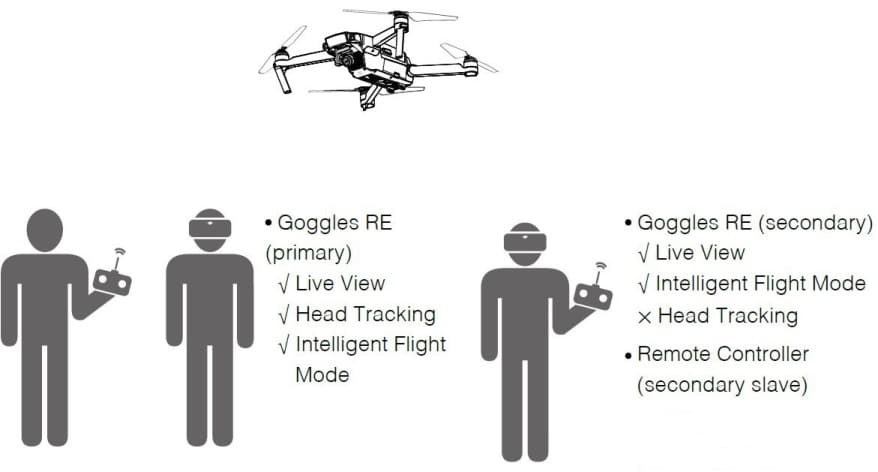
DJI Goggle RE Drone Compatibility
The DJI Goggles are compatible with the following quadcopters;
- Mavic 2 Pro & Zoom
- Mavic Pro
- DJI Mavic Air
- Spark
- Phantom 4 Series
- Inspire 2
The DJI Goggle RE doesn’t work with the Mavic 2 Enterprise, the latest Mavic Air 2 or the Mavic Mini.
DJI Goggle RE Price
Click on the below links to get the latest prices from Walmart and DJI.
DJI Goggles RE on Walmart.
DJI Goggle RE direct from DJI.
DJI FPV System Review And Features

The high definition DJI FPV Goggles and digital FPV transmission system with low latency, can be used on DIY drones, racing drones and robots. The DJI FPV system was introduced in July 2019 and consists of the following DJI devices;
- Air Unit
- FPV Camera
- FPV Goggles
- Remote Controller
The DJI Air unit and camera are mounted onto the drone. These units are strong and deliver uninterrupted video, even when objects are clipped. The 8 channel remote controller allows 8 drones to fly simultaneously, which is great for drone racing.
 DJI FPV Air Unit
DJI FPV Air Unit
The DJI FPV Air unit is a high definition digital video transmission system with long range remote controller link. It is easy to install and contains an internal recorder.
FPV Air Unit Specifications
- 2.4 GHz and 5.8 GHz dual frequency transmission
- FHSS (Frequency-hopping spread spectrum) with up to 19 fixed channels
- High-resolution video transmission up to 1280 × 960 at 50 fps
- Minimum latency: As low as 50 ms with a setting of 480p at 50 fps
- Max transmission range: Up to 7 km using 2.4 GHz and unobstructed view
DJI FPV Camera
The DJI FPV camera features a 2.1 mm lens with the following specifications;
- Sensor: 1/3 2 inch CMOS
- Effective Pixels: 4 million
- Lens: 2.1 mm, f/2.1
- Shutter: Rolling shutter
- ISO: 100-25600
- FOV: 150°(D); 122°(H); 93°(V)
- Dimension: 22.1×21.1×20.1 mm
- Weight: 8.2 grams (0.29 ounces)
DJI FPV Goggles
The DJI FPV Goggles are very comfortable and display the live video in high definition and low latency. It includes an integrated video recorder. The low latency transmits live video of 720p at 120 fps in 4:3 or 16:9 aspect ratio.
The full specifications of the DJI FPV Goggles are in the below table.
FPV Goggle Supported Micros SD Cards
The DJI FPV Goggles supports Micro SD cards with a capacity up to 128 GB and Read / Write up to UHS-I Speed Grade 3. Examples are the 16, 32, 64, 128 GB Sandisk Extreme V30 cards.
DJI Remote Controller
This 8 channel remote controller can be configured through the FPV Goggles. Using the HDL protocol, this DJI FPV remote controller has a 4 km (2.48 miles) maximum control range and a latency as low as 7 ms.
This system is ideal for racing drones allowing for 8 drones to fly together, each using any 1 of the 8 available channels.
Specifications
- Weight: 765 grams (27 ounces)
- Operating Frequency: 5.725 – 5.850
- Max Transmission Distance: 2.48 mile (4 km)
- Operation Temperature: 0° to 40°C (32° to 104°F)
- Operation Current/Voltage: 0.6 A @ 7.6 V
DJI FPV System Price
You can find the latest DJI FPV System price deal on Amazon, which includes the Goggles, Air Unit, FPV camera and Remote Controller.
All DJI Goggle Specifications
Here is the DJI Goggle specification and comparison chart for the original goggle, the Racing Edition and the Digital FPV system.
DJI Goggle Comparison & Specifications Chart
The follow table contains the specifications for the DJI Goggle, the RE mode and the DJI FPV Goggle.
| DJI Goggles | DJI Goggles RE | DJI Digital FPV System | |
|---|---|---|---|
| Weight | 995 grams (35 ounces) | 1002 grams (35.35 ounces) | 420 grams (14.81 ounces) |
| Dimensions | Goggles: 195×155×110 mm Headband(Folded): 255×205×92 mm | DJI Goggles RE Body: 195 × 155 × 110 mm; Headband (folded):255 × 205 × 92 mm | 202×126×110 mm (antennas included) 184×122×110 mm (antennas excluded) |
| Screen Size | 5-inch × 2 | 2-inch × 2 | |
| FOV | 85° (single screen) | 85° (single screen) | 30° to 54° |
| Interpupillary Distance Range (IPD | 58 – 70 mm | 58 – 70 mm | 58 -70 mm |
| Refresh rate | 60 Hz | 60 Hz | 120 Hz |
| Screen Resolution | 3840 ×1080 (single screen: 1920×1080) | 3840 × 1080 (single screen: 1920 × 1080) | 1440 × 810 |
| Head Tracking | Drone YAW and camera tilt | control gimbal camera | None |
| Operating Frequency | 2.4 GHz | 2.4 GHz 5.8 GHz | 5.725 - 5.850 GHz |
| Max.Transmission Distance | Same as the aircraft connected | 2.4 GHz - 4.35 mile (7 km) 5.8 GHz - 2.48 mile (4 km) | up to 2.48 miles (4 km) |
| Video Downlink Resolution / Live View Modes | 1080p at 30 fps, 720p at 60 fps, 720p at 30 fps | 1080p at 30 fps, 720p at 60 fps, 720p at 30 fps | 720p at 120 fps, 720 at 60 fps |
| Video Downlink Latency | See separate table below | See separate table below | See separate table below |
| Video Format | MP4 (Video format: H.264) | ||
| Battery Capacity | 9440 mAh | 9440 mAh | External power supplied required using an input voltage of 7.4 - 17.6v. |
| Battery Energy | 35.44 Wh | 6 hrs | |
| Max Operating Time | 6 hrs | 6 hrs | |
| Operating Temperature Range | 32°F (0°C) - 104°F (40°C) | 32° to 104° F (0° to 40° C) | 32° to 104° F (0° to 40° C) |
| Input / Output (I/O) Interface | Micro USB 3.5mm audio HDMI type-D Micro SD card | SMA Micro USB 3.5 mm Audio HDMI Type-D Micro SD Card | USB-C Reverse Polarity SMA DC5.5 x 2.1 power 3.5 mm audio microSD Card |
| HDMI Supported | HDMI 1.4b, HDCP 1.4 | HDMI 1.4b, HDCP 1.4 | No |
| Sensors | Gyroscope, Accelerometer, Proximity sensor | Gyroscope, Accelerometer, Proximity sensor | |
| Charger | Input: 100-240VAC, 50/60 Hz. 0.5A Output: 5V,3A ; 9V,2A;12V,1.5A | Input: 100-240VAC, 50/60 Hz. 0.5A Output: 5V,3A ; 9V,2A;12V,1.5A | External power supplied required using an input voltage of 7.4 - 17.6v. |
More Information On DJI Goggles
If you require further information, here is the link to the DJI Goggles page. Without doubt, flying a DJI drone with goggles is one of the best experiences ever.

