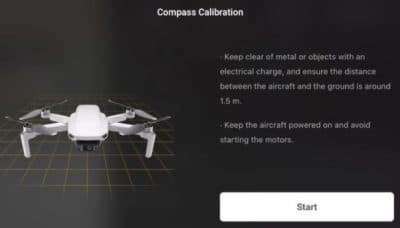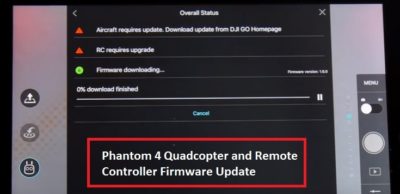The DJI Assistant 2 software contains extra settings and utilities for all DJI equipment such as drones, gimbals and cameras.
With the DJI Assistant 2 Mavic, you have options to upload flight data, black box information, calibrate your vision sensors and upgrade your firmware.
There is also a DJI Assistant 2 Simulator for testing flight parameters and practice flying your Mavic drone.
The DJI Assistant 2 download and install only takes a few minutes and is available for Windows and Mac computers.
This post contains all the essential information and more on the DJI Assistant 2 app for the Mavic quadcopter. Now, if you have a Phantom 4 or DJI Spark, the DJI Assistant 2 is the same version. Therefore the below Assistant 2 settings and utilities will be very similar.