This DJI Mavic 2 Pro and Mavic 2 Zoom review looks at the outstanding features of these 2 new quadcopters. Both Mavic 2 drones are a tremendous feat of engineering, elegant design and new innovative technology from DJI.
In our Mavic 2 Pro and Mavic 2 Zoom review, we give you a nice overview of these new DJI drones and their outstanding features.
Throughout this post, we answer your frequently asked questions, such as the Mavic 2 range, distance, max height, altitude, frequency, sensors, transmission, gimbal, cameras and much more.
The new Mavic 2 Pro and Mavic 2 Zoom editions has some major advancements over the previous Mavic Pro.
The Mavic 2 is faster, quieter and can fly further. Obstacle sensing is now on all 6 sides with front and back collision avoidance technology, allowing the Mavic 2 to fly around obstacles.
There are even more intelligent flight modes, allowing you to track, photo and film more easily than ever.
The Mavic 2 gimbal and camera is vastly improved on the previous Mavic Pro with the Zoom being totally new.
Also, in this Mavic 2 review, we have plenty of great videos including Mavic 2 video reviews at the end.
DJI Mavic 2 Pro And Mavic 2 Zoom Review

Now, lets dig deep into the Mavic 2 features, specifications and the frequently asked questions on both the Mavic 2 Pro and Mavic 2 Zoom.
The Mavic 2 Pro and Mavic 2 Zoom were released on 23rd August 2018. As per normal, DJI certainly know how to introduce their latest drones. Here is the DJI Mavic 2 release video, which give you a nice overview of it’s features.
What Is The Difference Between Mavic Pro And Mavic 2 Pro?
The Mavic 2 is a massive improvement in nearly all aspects over the Mavic Pro including camera performance, video transmission, fight time, flight speed, less noise, omnidirectional obstacle sensing, intelligent flight modes and its unique Hyperlapse feature.
Both Mavic Pro and Mavic Pro 2 are close in looks. However, the Mavic 2 Pro and Mavic 2 Zoom are far superior.
What Is The Difference Between The Mavic Pro 2 And Mavic 2 Zoom?
The difference between the Mavic Pro 2 and Zoom is the gimbal and camera. We’ve have separated the Mavic 2 Pro and Mavic 2 Zoom camera features and specifications below.
Mavic 2 Pro and Zoom Price? Are There Mavic 2 Bundle Offers Available?
There is great competition in the market right now. You can find the latest Mavic 2 Pro and Zoom prices, along with the best Mavic 2 bundles available right now on the below links.
Best Mavic 2 Pro and Mavic 2 Zoom bundles
What is the Mavic 2 Pro And Mavic 2 Zoom Weight?
Both DJI Mavic 2 Pro and Mavic Zoom takeoff weight is less than 31 ounces (2 lbs). Both Mavic 2 drones are small in size and fold up neatly. For their size, these Mavic 2 drones are packed with a lot of amazing new technology. The exact Mavic 2 weights are;
Mavic 2 Pro: 31.99 ounces (907 grams).
Mavic 2 Zoom: 31.92 ounces (905 grams).
So these new Mavic 2 drones are very light. Because of their intelligent gyroscope and flight systems, the Mavic 2 flies exceptionally smooth even in windy conditions.
What is the Mavic 2 Flight Time?
The Mavic 2 has a maximum flight time of 31 minutes with no wind and at a consistent 15.5 mph (25 km/h) speed for both the Pro and Zoom version.
What Is the Mavic 2 Hovering Time?
The Mavic 2 Pro and Zoom hover time is 29 minutes without wind.
How Fast Can The Mavic 2 Fly?
Mavic 2 Max Speed
45 mph (72 km/h) flying in Sports mode at close to sea level with no wind for both Mavic 2 Pro and Zoom.
Mavic 2 Max Ascent Speed
16.4 feet per second (5 meters in S-mode (Sports) using the Remote Controller for both Mavic 2 drones.
13.1 feet per second (4 meters) in P-mode for both Mavic 2 drones.
Mavic 2 Descent Speed
9.8 feet (3 meters) per second in S-Mode (Sports) mode using the Remote Controller.
9.8 feet (3 meters) per second in P – mode.
Mavic 2 Flight Distance
The Mavic 2 has a 11 mile flight distance (18 km range) at a consistent speed of 31 mph (50 km/h) with no wind. The flight range is the same for both Mavic 2 Pro and Zoom.
Mavic 2 Global Navigation Satellite System
Both Mavic 2 Pro and Mavic 2 Zoom use both GPS and GLONASS so the quadcopter connects to quite a few satellites. The dual satellite system is used by the Mavic 2 to assist with precision flying, return to home, obstacle avoidance, waypoints, points of interest and much more.
To fly your quadcopter safely it is important to have a strong GPS signal, which is why dual satellite systems are the best.
GPS is also essential for the geographical tagging of aerial photographs for photogrammetry using 3D mapping software.
Mavic 2 Pro And Zoom Max Service Ceiling Above Sea Level
The Mavic 2 max height is 3.7 mile (5 km) above sea level. You can read more on what exactly is max service ceiling here.
Can The Mavic 2 Fly In High Winds?
Is The Mavic 2 Waterproof?
The Mavic 2 Pro and Zoom are not waterproof. There are waterproof drones on the market but the DJI Mavic 2 editions is not waterproof.
How To Fly The Mavic 2?
There are 3 ways to fly the Mavic 2 Pro and Zoom;
- Dedicated remote controller
- Smartphone connected to Remote Controller Using DJI Go 4 app
- Intelligent flight modes such as ActiveTrack, TapFly, POI and Waypoints
Is The DJI Mavic 2 Easy To Fly?
Yes. The Mavic 2 is so very easy to fly with no real experience required. However, it is advisable to use the flight simulator, watch tutorials in the DJI Academy which can be accessed through the DJI Go 4 App.
It is well recommended to read the Mavic 2 manuals and become very familiar with the Mavic 2 quadcopter, remote controller and Go 4 app.
This next video shows you how easy it is to fly the Mavic 2.
What Can The Mavic 2 Be Used For?
The Mavic 2 Pro and Mavic 2 Zoom are highly advanced professional quadcopter. The flight and camera stabilization is almost perfect. The aerial photography and video is simply stunning.
This makes the Mavic 2 open to various uses including all types of site surveying; 3D mapping of building and structures; creating spectacular videos for marketing of hotels, resorts and homes; search and rescue; filming sports and commercials.
There are so wide range of sectors, which the Mavic 2 is perfect for. There really is a huge variety of uses for drones. You can read all about these in our terrific article entitled the best uses for drones.
Mavic 2 Max Video Transmission Distance
The Mavic 2 max video transmission distance is 5 mile (8 km), unobstructed and in line of sight using the Remote Controller with the DJI Go 4 app connected.
The Mavic 2 Pro and Zoom feature the DJI OcuSync 2.0 technology. This OcuSync 2.0 technology supports both 2.4 GHz and 5.8 GHz frequency bands, featuring stronger interference resistance and automatic switching capabilities to deliver the 5 mile (8 km) 1080p video transmission feeds.
Note: It is very good to know and comply with your countries drone flying regulations.
Ad: Check out this superb DJI Mavic 2 Pro deal on Amazon.
Resolution of the Mavic 2 Video Transmission
Remote Controller Video Transmission;
- 720p @ 30 fps
- 1080p @ 30 fps
DJI Goggles Video Transmission;
- 720p @ 30 fps
- 1080p @ 30 fps
Mavic 2 Video Transmission Latency
The video Mavic 2 video latency from the drone to the mobile device is between 120 to 130 milliseconds. This depends on the performance of the mobile device and signal interference.
Mavic 2 Frequency Bands During Video Transmission
The DJI Go 4 app automatically chooses the frequency. However, the pilot can also manually select between 2.4 GHz and 5.8 GHz.
DJI Mavic 2 Obstacle Sensing Reviewed
The new Mavic 2 Pro and Zoom can sense objects in 6 directions. Known as Omnidirectional Obstacle Sensing, which includes left, right, up, down, forward and backward obstacle sensing.
Obstacle sensing for left and right directions is available in ActiveTrack or Tripod Mode.
Now, while all 6 sides on the Mavic 2 are covered, Omnidirectional obstacle sensing does not fully cover the full 360 degree circumference of the quadcopter.
The DJI Mavic 2 user manual for diagrams showing the obstacle sensing coverage around the quadcopter.
How the Mavic 2 Obstacle Sensing Works
The Mavic 2 Pro and Mavic 2 Zoom are equipped with Forward, Backward, Downward and Lateral Vision Systems including Upward and Downward Infrared Sensing Systems. These all provide omnidirectional obstacle detection, providing lighting conditions are adequate.
The main components of the Forward, Backward and Downward Vision Systems are six camera sensors located on the nose, rear end and underside of the Mavic 2 quadcopter.
The lateral Vision System are 2 cameras with one camera on each side of the Mavic 2 quadcopter.
The main components of the Upward and Downward Infrared Sensing Systems are 2 x 3D infrared modules located on the top and underside of the Mavic 2 quadcopter.
The Downward Vision System and Infrared Sensing System helps the Mavic 2 maintain its current position and hover in place very precisely. The Vision and Infrared Sensing system allow the Mavic 2 to fly indoors, where a GPS signal is unavailable.
Mavic 2 Bottom Auxiliary Light
The Auxiliary light located on the underside of the Mavic 2 improves visibility for the Downward Vision System in bad light conditions.
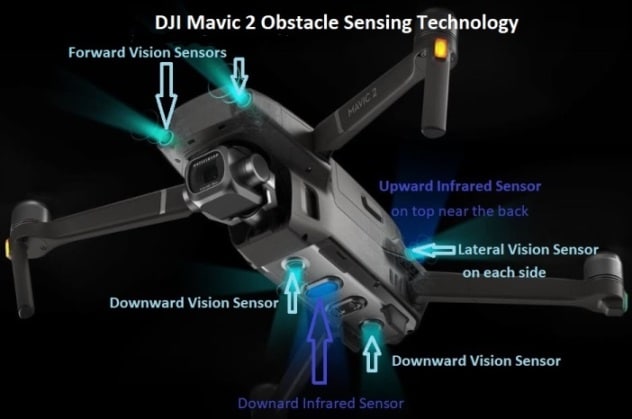
Mavic 2 Sensing System Specifications
Forward Sensing
Precision Measurement Range: 1.64 to 66 feet (0.5 – 20 meters)
Detectable Range: 66 to 132 feet (20 – 40 meters)
Effective Sensing Speed: ≤ 46 feet per second (14 meters)
FOV: Horizontal: 40°, Vertical: 70°
Backward Sensing
Precision Measurement Range: 1.64 to 55 feet(0.5 – 16 meters)
Detectable Range: 55 to 110 feet (16 – 32 meters)
Effective Sensing Speed: ≤ 39 feet per second (12 meters)
FOV: Horizontal: 60°, Vertical: 77°
Upward Sensing
Precision Measurement Range: 0.32 to 26 feet (0.1 – 8 meters)
Downward Sensing
Precision Measurement Range: 1.64 to 36 feet (0.5 – 11 meters)
Detectable Range: 36 to 72 feet (11 – 22 meters)
Lateral Sensing
Precision Measurement Range: 1.64 to 33 feet (0.5 – 10 meters)
Effective Sensing Speed: ≤ 26 feet per second (8 meters)
FOV: Horizontal: 80°, Vertical: 65°.
Obstacle Sensing is fascinating technology and you can read further in this article entitled “Top Collision Avoidance Drones And Obstacle Detection Explained“.
Notes On Mavic 2 Obstacle Sensing
If you have a drone with obstacle detection and collision avoidance, it is really important to understand how it works and the situations where it won’t work. With the Mavic 2, there is lots of information on the obstacle sensing and collision avoidance system.
The Mavic 2 has exceptional GPS and Vision System which enables it to sense and avoid objects.
The below notes cover the Mavic 2 but all drones will have similar modes or circumstances, where the obstacle detection and collision avoidance won’t work.
ATTI (Attitude) Mode – Obstacle avoidance is not available in ATTI mode as the Mavic 2 Vision System is unavailable.
S-Mode (Sport) – In the Mavic 2 Sports mode, the Vision Systems are disabled and the Mavic 2 only uses GPS for positioning.
RTH Obstacle Avoidance – The Mavic 2 can sense and avoid obstacles during the autonomous return to the Home Point providing that lighting conditions are sufficient and if the GPS signal is strong.
Hyperlapse Intelligent Mode – The Mavic 2 will only brake and hover in place during Hyperlapse.
Parallel & Spotlight Sub Modes – In ActiveTrack 2.0, there are a number of subject modes. In Parallel and Spotlight, the Mavic 2 will brake immediately when an obstacle is detected.
POI Mode – The Mavic 2 will brake and hover in place when an obstacle is detected during Points Of Interest Mode
Lateral Vision Systems – are only available in ActiveTrack 2.0 and Tripod Mode.
Mavic 2 Vision Systems – cannot work properly over surfaces, which do not have clear pattern variations.
Speed – If the Mavic 2 is flying faster than 31 mph (50 km/h), the Vision System does not have enough time to brake and stop.
Too Small of Obstacles – Small obstacles such as leaves or electrical wires are too small to be detected.
DJI Mavic 2 APAS System
The Mavic 2 Pro and Mavic 2 Zoom has an Advanced Pilot Assistance System (APAS). The Mavic 2 APAS system, allows users to fly forward and backward avoiding obstacles in front and behind an object.
The APAS will plan an appropriate flight path to avoid these obstacles automatically in flight.
APAS is highly advanced and exciting technology. The Mavic 2 manual has full information on the APAS system.
DJI Mavic 2 Return To Home Safety Feature
The Return to Home (RTH) function will bring the Mavic 2 back to the last recorded home point. The are 3 types of Return to Home;
Smart RTH: This is initiated by the Pilot either by tapping ‘H’ in the DJI Go 4 app or by pressing the RTH button on the Remote Controller.
Low Battery RTH: The return to home safety feature is triggered when the battery is depleted to a point, which could stop the safe return of the Mavic 2.
Failsafe RTH: The Forward Vision system will allow the Mavic 2 to create a real time map of its route as it flies.
The Mavic 2 can avoid obstacles during return to home.
Note: When you receive your Mavic 2, it is a great idea to read the User Manual, especially the sections on the Vision Systems, Intelligent Flight Battery and Return to Home Features. Read these sections a few times.
DJI Mavic 2 Flight Modes
The Mavic 2 Pro and Mavic 2 Zoom have 3 flight modes as follows;
P-Mode (Positioning) – This works best when the GPS signal is strong. It utilizes both the GPS and Vision Systems to locate itself, stabilize and navigate between obstacles. The Mavic 2 Intelligent flight modes (ActiveTrack, Hyperlapse, QuickShots POI, Waypoints, Cinematic mode and TapFly) are enabled in this mode.
S-Mode (Sport) – In Sport mode, the Mavic 2 can fly at it’s maximum speed. Also, in S-mode, the Mavic 2 drone and remote controller are optimized for agility and speed. The stick movements on the Mavic 2 remote controller will be far more responsive than in P-mode.
Note: In S-mode, the Vision Systems are disabled and the Mavic 2 only uses GPS for positioning.
T-Mode (Tripod) – The Mavic 2 T-mode has its flight speed limited, which makes the quadcopter more stable during shooting. The maximum flight speed, maximum ascend and descend speed are 1 meter (3.2 feet) per second.
DJI Mavic 2 Intelligent Flight Modes Review
The Mavic 2 Pro and Mavic 2 Zoom have the following autonomous Intelligent Flight Modes;
- ActiveTrack 2.0
- Hyperlapse
- QuickShots
- Points Of Interest (POI 2.0)
- Waypoint Navigation
- Cinematic Mode
- TapFly
Mavic 2 Pro and Mavic 2 Zoom Follow Me ActiveTrack
The Mavic 2 uses the DJI ActiveTrack 2.0 technology and can sense up to 16 subjects or persons as they become selectable on screen in the DJI Go 4 app. You can then choose the right subject to track. The Mavic 2 quadcopter will adjust its flight to track the person or object.
ActiveTrack follows you even when running, jumping, or cycling. It can follow people, bicycles, cars and boats etc.
Mavic 2 Smarter, Faster And More Precise Tracking
The Mavic 2 ActiveTrack is even better than on the previous Mavic Pro and Mavic Air.
It has better and more precise recognition of objects than previous drones. It uses smart new technology for trajectory prediction of objects and has high speed tracking of up to 45 mph (72 km/h).
There are a number of Mavic 2 ActiveTrack follow me modes including;
Trace Mode: This Mavic 2 Trace mode tracks the subject at a constant distance. It follows the subject and keeps it in the frame.
Spotlight Mode: The Mavic 2 Spotlight mode does not track a subject automatically but keeps the camera pointing in the direction of the subject during flight.
Parallel Mode: The Mavic 2 Parallel tracks the subject at a constant angle and distance from the front and side.
Mavic 2 Pro and Zoom Hyperlapse
Hyperlapse shooting modes include Free, Circle, Course Lock and Waypoint.
Free – The Mavic 2 quadcopter automatically takes photos and generates a time lapse video.
Circle – The Mavic 2 automatically takes photos while flying around the selected subject. It then generates a time lapse video.
Course Lock – On the Mavic 2 and Zoom, Course Lock can be used in 2 ways. The orientation of the Mavic 2 can be fixed, however a subject cannot be selected. The other way is for the quadcopter orientation to be fixed, while the quadcopter flies around an object.
Mavic 2 Pro and Zoom QuickShots
With the Mavic 2 Pro and Mavic 2 Zoom, you have a choice of 7 different QuickShots. The first 6 listed below were on the Mavic Air quadcopter. The Dolly Zoom is a totally new intelligent flight mode on the Mavic 2 Zoom quadcopter.
These quick shots allow you to concentrate on capturing the film or photo while the Mavic 2 flying autonomously. The Mavic 2 quick shots are as follows;
- Rocket: Ascend with the camera pointing downward.
- Dronie: Fly backward and upward, with the camera locked on your subject.
- Circle: The Mavic 2 circles around the subject.
- Helix: Fly upward, spiraling around your subject.
- Asteroid: In Asteroid QuickShot, the Mavic 2 flies backward and upward. It takes several photos, then flies to its starting point.
- Boomerang: The Mavic 2 flies backward around the subject in an oval path, rising as it flies away from its starting point. It then descends as it flies back in.
- Dolly Zoom: The Mavic 2 Zoom flies backwards and upward. It then adjusts the zoom during flight to keep the selected object the same while the background changes.
Mavic 2 Points Of Interest (POI 2.0)
Select a static object as a Point of Interest. Then, set the circle radius, flight altitude and speed. The Mavic 2 quadcopter will then fly around the subject using the settings.
Both the Mavic 2 Pro and Mavic 2 Zoom support selecting the point of interest using GPS positioning on the screen directly.
Here is a nice video which shows you the Mavic 2 Points Of Interest. It a terrific feature and much improved than on the Mavic Pro.
Mavic 2 Pro and Mavic 2 Zoom Waypoints
In previous DJI waypoints you would first need to fly over the area and mark each waypoint. With Waypoint 2.0 on the new Mavic 2, the quadcopter no longer needs to fly to an exact shooting spot to mark waypoints.
Now, all you need to do is tap the desired waypoints and point of interest in the app, which allows you to plan a flight path quickly and save it for your next flight.
When it comes to Waypoint navigation on drones, there there are a number of options through using 3rd party apps and software.
The DroneDeploy apps are presently been used for mapping and crating 3D images. They contain inbuilt waypoint navigation technology in their apps.
Mavic 2 TapFly
The Mavic 2 TapFly settings in the DJI Go 4 app allow you to focus on your aerial filming or photography.
TapFly lets you fly wherever you tap on your mobile device screen in the DJI Go 4 app. TapFly works in Forward, Backward and Free modes.
Forward: The Mavic 2 will fly towards the target using the Forward Vision System sensing obstacles.
Backward: The Mavic 2 will fly in the opposite direction of the target using the backward Vision System sensing obstacles.
Free: The Mavic 2 will fly toward the target. However you can also use the remote controller to maneuver the orientation of the quadcopter freely.
Mavic 2 Cinematic Mode
In Cinematic mode, the quadcopter braking distance is extended and its rotation speed is reduced. The Mavic 2 will slow down gently until it stops, keeping the aerial footage smooth and stable.
Mavic 2 Pro and Mavic 2 Zoom Camera Review
Both Mavic 2 cameras use DJI’s latest 3 axis gimbal and camera technology to guarantee smooth, stable footage in just about any situation. The filming output is absolutely stunning from the Mavic 2. Here is a short video story from DJI, which show exactly the gorgeous output from the Mavic 2.
DJI Mavic 2 Pro Hasselblad Camera Review
 The Mavic 2 Pro camera is an engineering partnership between DJI and Hasselblad.
The Mavic 2 Pro camera is an engineering partnership between DJI and Hasselblad.
Hasselblad have been a leading camera manufacturer since 1941 and have captured some of the world’s most iconic images including the first moon landing.
The Mavic 2 Pro comes equipped with the new Hasselblad L1D-20c camera.
This L1D-20c camera uses the unique Hasselblad Natural Color Solution (HNCS) technology, which allows photographers to capture 20 megapixel aerial shots in stunning color detail.
Hasselblad Natural Color Solution (HNCS)
In brief, HNCS technology was developed for serious users who demand the utmost color accuracy. Hasselblad developed the Hasselblad Natural Color Solution (HNCS) in order to enable photographers achieve colors and subject matter, which look perceptually correct.
Hasselblad accomplished this by the clever combination of math with a series of color transformations of the original raw RGB color data coming from the calibrated sensor of a Hasselblad digital camera.
This system delivers the best possible natural colors from the selected chip without having to select from multiple presets. The HNCS delivers smoother tonal transitions and a more analogue film-like image quality straight out of the camera, thanks to its 16 bit color depth, compared to the majority of smaller DSLR sensors.
Mavic 2 Pro Camera Features
1 Inch CMOS Sensor – The new 1 inch CMOS sensor has an active sensing area four times more effective than the original Mavic Pro. The large sensor also means better performance in low light environments with a more extensive ISO range, max ISO lifted from 3,200 to 12,800.
10 Bit Dlog-M Color Profile – The Mavic 2 Pro supports a 10 bit Dlog-M color profile, which yields higher dynamic range for more flexibility in the grading room.
The system records over 1 billion colors (compared to the 16 million colors from traditional 8 bit color coding technologies) and retains more in-depth detail in both highlights and shadows. This allows you can capture the subtlest gradations at sunset or sunrise.
HDR Video – With 4k 10 bit HDR (High Dynamic Range) support, the Mavic 2 Pro can be plugged into a 4k television with HLG (Hybrid Log Gamma) and it will immediately play back footage with the right color tones.
Adjustable Aperture – The Mavic 2 Pro has an f/2.8 to f/11 adjustable aperture, which deliver outstanding image quality in high and low light environments. When shooting in low light, set the aperture to f/2.8 to allow more light in and to capture bright and clear photos. When shooting in well lit environments, set the aperture to f/11 to lower the shutter speed and make your videos smoother.
H.265 Codec For Higher Image Quality – The Mavic 2 Pro records 4k video at a higher Bit Rate with advanced H.265 compression. Videos in H.265/HEVC codec maintain 50% more information than videos in H.264/AVC, creating high-quality videos with better preserved details.
Mavic 2 Pro Camera Specifications
- Sensor: 1” CMOS
- Pixels: 20 million
- Lens FOV: 77°
- Aperture: f/2.8 to f/11
- Electronic Shutter Speed: 8 – 1/8000s
- Still Image Size: 5472 × 3648
- Max Video Bit Rate: 100 Mbps
- Color Mode: Dlog-M (10 bit), support HDR video (HLG 10 bit)
- Photo Format: JPEG and DNG (RAW)
- Video Format: MP4 / MOV (MPEG-4 AVC/H.264, HEVC/H.265)
Mavic 2 Pro ISO Range
- Video: 100 – 6400
- Photo: 100 – 3200 (auto)
- Photo: 100 – 12800 (manual)
Mavic 2 Pro Still Photography Modes
- Single shot
- Burst shooting: 3/5 frames
- Auto Exposure Bracketing (AEB) – 3/5 bracketed frames at 0.7 EV Bias
- Interval – JPEG: 2/3/5/7/10/15/20/30/60s and RAW: 5/7/10/15/20/30/60s
Mavic 2 Pro Video Resolution
- 4k: 3840 × 2160 at 24/25/30p
- 2.7: 2688 x 1512 at 24/25/30/48/50/60p
- FHD: 1920 × 1080 at 24/25/30/48/50/60/120p
DJI Mavic 2 Zoom Camera Review
 The Mavic 2 Zoom camera allow you to capture everything from wide angle to mid-range shots giving your aerial photography and videography new creative perspectives.
The Mavic 2 Zoom camera allow you to capture everything from wide angle to mid-range shots giving your aerial photography and videography new creative perspectives.
Mavic 2 Zoom Camera Features
This new Mavic 2 Zoom camera is powered by a 1/2.3 inch 12 megapixel sensor with up to 4x zoom, including a 2 x optical zoom (24–48 mm).
48 mm Telephoto Lens – Compared to a 24 mm wide angle lens, the 48 mm telephoto lens compresses your perspective, enhancing the parallax effect for a classic cinematic look. A telephoto lens has a long reach, allowing you to photograph a subject, which is far away. It will magnify the subject in your frame.
Lossless Zoom – When shooting Full HD video, 4x lossless zoom (including 2x optical zoom) gives you a closer view of faraway subjects, making unique scenes more accessible to capture at a distance. This option also helps you maintain a safer distance from buildings, vehicles, animals, and people.
Quick and Accurate Focus – The hybrid auto-focus on the Mavic 2 Zoom combines phase and contrast detection for higher focus accuracy with an increased focus speed of up to 40% more than before. The auto-focus tracking system makes subjects appear clear and sharp when zooming in and out.
Zoom During Flight – Dolly Zoom is a new QuickShot for the Mavic 2 Zoom, giving another creative perspective to your videography. Dolly Zoom automatically adjusts focus when flying, adding an intense, warping visual effect to your video.
When flying manually, you can also set proper focus speed values for even more creative shot options.
Super Resolution Photos – The Mavic 2 Zoom has a new Super Resolution feature, which is a major plus when capturing vivid details in landscape photography. When taking a picture with a 24 mm equivalent field of view, the camera will capture and patch nine photos with its telephoto lens, resulting in a 48 megapixel super resolution photo.
Compared to ordinary panoramas, the super resolution photos retain the original look of the shooting targets with a more accurate composition.
H.265 Codec For Higher Image Quality – The Mavic 2 Zoom also records 4k video at a higher Bit Rate with advanced H.265 compression. Videos in H.265/HEVC codec maintain 50% more information than videos in H.264/AVC, creating high-quality videos with better-preserved details.
Here is a beautiful video filmed using the Mavic 2 Zoom up in Alaska. The vivid color and sharpness of the film is outstanding.
Here is another tremendous video showing the absolute quality the Mavic 2 Zoom. Terrific video and great information on the Mavic 2 Zoom.
Mavic 2 Zoom Camera Specifications
- Sensor: 1/2.3″ CMOS
- Pixels: 12 million
- Lens FOV: 83°
- Aperture: f/2.8 (24 mm) to f/3.8 (48 mm)
- Electronic Shutter Speed: 8 – 1/8000s
- Still Image Size: 4000 × 3000
- Max Video Bit Rate: 100 Mbps
- Color Mode: D-Cinelike
- Photo Format: JPEG and DNG (RAW)
- Video Format: MP4 / MOV (MPEG-4 AVC/H.264, HEVC/H.265)
Mavic 2 Zoom ISO Range
- Video: 100 – 3200
- Photo: 100 – 1600 (auto)
- Photo: 100 – 3200 (manual)
Mavic 2 Zoom Still Photography Modes
- Single shot
- Burst shooting: 3/5/7 frames
- Auto Exposure Bracketing (AEB) – 3/5 bracketed frames at 0.7 EV Bias
- Interval – JPEG: 2/3/5/7/10/15/20/30/60s and RAW: 5/7/10/15/20/30/60s
Mavic 2 Zoom Video Resolution
- 4k: 3840 × 2160 at 24/25/30p
- 2.7k: 2688 × 1512 at 24/25/30/48/50/60p
- FHD: 1920 × 1080 at 24/25/30/48/50/60/120p
Mavic 2 Remote Controller
The standard remote controller offers up to 135 minutes of battery life on a full charge. It features an ergonomic and foldable design with detachable sticks, making it convenient to carry and store. The new design works better with mainstream smartphones, which gives you a better operational experience.
DJI Mavic 2 Specifications – Other
DJI Mavic 2 Gimbal Specifications
- Mechanical Range – Tilt: -135–45° Pan: -100–100°
- Controllable Range – Tilt: -90–30° Pan: -75–75°
- Stabilization – 3-axis (tilt, roll, pan)
- Max Control Speed (tilt) – 120° /s
- Angular Vibration Range – ±0.01° (Mavic 2 Pro) / ±0.005° (Mavic 2 Zoom)
DJI Mavic 2 Flight Battery Specifications
- Capacity – 3850 mAh
- Voltage – 15.4V
- Max Charging Voltage – 17.6V
- Battery Type – LiPo 4S
- Energy – 59.29 Wh
- Net Weight – 10.4 ounces (297 grams)
- Max Charging Power – 80W
Mavic 2 Remote Controller Specifications
- Operating Frequency: 2.400 – 2.483 GHz; 5.725 – 5.850 GHz
- Operating Temperature Range: 0℃ – 40℃
- Battery: 3950 mAh
- Operating Current/Voltage: 1800 mA – 3.83 V
- Supported Mobile Device Size: Max length: 160 mm; max thickness: 6.5–8.5 mm
- Supported USB Port Types: Lightning, Micro USB (Type-B), USB-C
Mavic 2 Pro And Mavic 2 Zoom – Other FAQs
Is It Possible to Swap The Mavic 2 Gimbal Cameras?
If you want to swap the Mavic 2 Pro camera for the Zoom camera, DJI allow you to purchase the Mavic 2 Gimbal Camera Replacement Service on the DJI online repair request page.
You have the option to replace your gimbal camera with the other version by sending it to the DJI After Sales Team.
Does the Mavic 2 Quadcopter Have Internal Storage?
The Mavic 2 comes with 8 GB of internal storage.
What SD Cards Fit In the Mavic 2?
A UHS-I speed grade 3 microSD card with capacity up to 128 GB is required due to the fast read and write speeds necessary for high resolution video data.
Do The DJI Goggles Work with Mavic 2?
The DJI Goggles series connects with the Mavic 2 through wireless via OcuSync. Flying using the DJI Goggles is a tremendous experience and users can now enjoy an enhanced experience with lower latency and a clearer 1080p video transmission range of up to 8 km with the Mavic 2.
In Head Tracking mode, the gimbal (yaw) control range is up to -75° to +75°, offering users a more immersive FPV flight experience.
The Mavic 2 supports DJI Goggles firmware version 01.04.0500 (or later versions) and DJI Goggles RE version 01.00.0600 (or later versions).
Please note that DJI Goggles only support a 2.4 GHz frequency band, while DJI Goggles RE supports both 2.4 and 5.8 GHz frequency bands for enhanced connectivity.
Both of the DJI Goggles are reviewed here, which includes all the features and specifications along with terrific videos.
Does the Mavic 2 Support WiFi Control?
No. You can only control and fly the Mavic 2 quadcopter using the Remote Controller and DJI Go 4 app. Flying using WiFi has been dropped on the Mavic 2.
How Long To Charge The Mavic 2 Battery?
Approximately 1.5 hours.
Does The Mavic 2 Have A Flight Recorder?
Flight data including the flight telemetry, the aircraft status information and other parameters are saved to the Mavic 2 internal data recorder and can be accessed using the DJI Assistant 2 software.
What is The Mavic 2 Supported File Systems?
FAT 32 (≤ 32 GB)
exFAT (> 32 GB)
What Comes In The Mavic 2 Box When Purchased?
When you purchase the very standard Mavic 2 Pro or Mavic 2 Zoom, you will receive all the following in the box.
- 1 x Mavic 2 quadcopter
- 1 x Remote Controller
- 1 x Intelligent Flight Battery
- 1 x Charger
- 1 x Power Cable
- 3 x Propeller Pairs
- 1 x RC Cable (Lightning connector)
- 1 x RC Cable (Standard Micro USB connector)
- 1 x RC Cable (USB Type-C connector)
- 1 x Gimbal Protector
- 1 x Communication Cable (USB 3.0 Type-C)
- 1 x USB Adapter
- 1 x RC Cable Slider (Large)
- 2 x RC Cable Slider (Small)
- 1 x Spare Control Sticks (Pair)
Great Mavic 2 Accessories
To go with the above it is good to have the following Mavic 2 accessories;
- Extra Mavic 2 batteries – It is very good to have some extra batteries so you can spend more time flying and having fun.
- Mavic 2 Charging Hub – allows you to charge up to 4 batteries at the same time.
- Carry Case – Purchase a top quality Mavic 2 quadcopter carry case to keep your Mavic 2 safe while travelling or storing.
DJI Mavic 2 Pro and Zoom Video Reviews
I will leave you with a few Mavic 2 video reviews, which show you some actual testing. You can really see how each pilot thoroughly enjoyed flying and filming with these Mavic 2 drones.
This next Mavic 2 video review is from Kinotika, where he takes you through some of the main features and testing, which he has completed over the past several months. The video contains some tremendous information on the Mavic 2.
The last review video is from Casey Neistat. It’s a terrific review and some great video shots.

