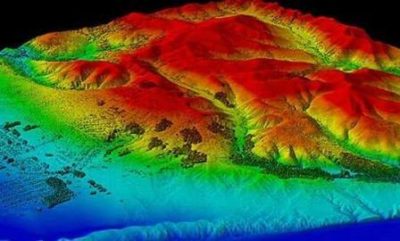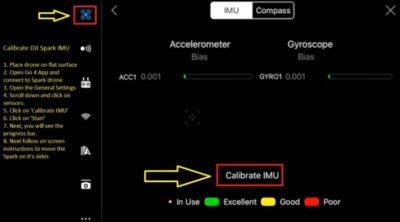This updated DJI Inspire 1 drone review takes a close look at the features, design, gimbal and camera options on both the Inspire Standard and Professional models.
The Inspire 1 has entered new territory in drone innovation, sleek design and patented motor and gimbal engineering. The Inspire 1 drone is very versatile with various cameras and sensors options.
In this Inspire 1 review, we take a full look at its design, intelligent flight modes, gimbals and many camera options, along with a number of top Inspire 1 videos. We answer the many frequently asked questions such as the Inspire 1 range, distance, max height, altitude, frequency, sensors, transmission, WiFi, gimbal, camera and much more.
The DJI Inspire 1 is very close to the perfect quadcopter. The Inspire 1 allows anyone to create great aerial photography and filming shots. There are a number of cameras which can be fitted to the Inspire 1.
The latest camera is the Zenmuse Z3 which is the first integrated aerial zoom camera optimized for still photography. Being able to detach the gimbal on the Inspire 1 allows this drone to be used for more than just aerial filming.
For example, the Inspire 1 Pro comes with the Zenmuse X5 gimbal and 4k micro four thirds camera. This Zenmuse X5 gimbal can be removed and the new Zenmuse XT thermal imaging sensor can be attached giving the Inspire 1 real flexibility to provide solutions in many different sectors.
Fire Departments use drones to get an overall view of the area where they are battling a blaze whether it is a building or a forest. They are also using thermal vision cameras to get information on the heat of a fire or the heat from a fire which has just been put out.
Or, how about attaching the latest Parrot Sequoia multispectral sensor for farming allowing the Inspire 1 to capture both visible and invisible images of crops, vegetation and ground cover.
The Inspire 1 is designed with adaptability in mind.
Read more