Here is the Yuneec Typhoon H compass calibration instructions along with what to do if the calibration does not work.
It is very important to calibrate the compass on the Typhoon H or any drone every so often and especially if it is flying erratically, losing GPS or even your live video feed.
The Typhoon H calibration is quite simple and the process is the same to calibrate the Typhoon H Plus compass. There is also a few tips if the Typhoon H calibration is not working.
It is best practice to calibrate the Typhoon H compass in an open space away from any type of electromagnetic interference such as cell phones, masts, power lines, metal structures.
Also, make sure to choose a nice wide open space away from trees or concrete structures. Now, here are the instructions to calibrate the Typhoon H compass.
Yuneec Typhoon H Compass Calibration Steps
- Install the battery and extend the Yuneec H arms. There is no need to install the propellers to calibrate the Typhoon H compass
- Switch on the ST16 Ground Station and then the Typhoon H multirotor. Make sure both are connected correctly. If they are not connected correctly, the telemetry data will not display on the screen
- Remove the protective cover from the gimbal battery
- Tap the GPS CALIBRATION icon on the right hand side of the ST16 remote controller screen and choose COMPASS
- Hold the TYPHOON H drone straight and level
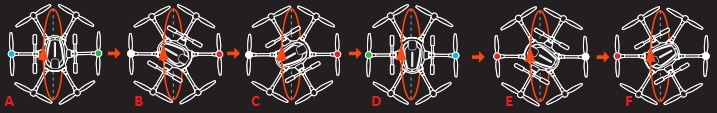
- Now, when the LEDs on two Typhoon H motors start to blink blue and green separately, turn the Typhoon H forward as shown by the red arrow above until the two LEDs turn off. This completed the Typhoon H compass calibration on those 2 motors
- When the LEDs on another two Typhoon H motors start to blink white and red separately as above, turn the aircraft 60 degrees to the left and then turn it forward as shown by the red arrow until the two LEDs turn off. This completed the Typhoon H compass calibration on those 2 motors
- When the LEDs on another two Typhoon H motors start to blink white and red separately, turn the Typhoon H 60 degrees to the left again and then turn it forward as shown by the red arrow until the two LEDs turn off. This completed the Typhoon H compass calibration on those 2 motors
- When the LEDs on another two Typhoon H motors start to blink green and blue separately as above, turn the Typhoon H multirotor 60 degrees to the left again and then turn it forward as shown by the red arrow above until the two LEDs turn off
- When the LEDs on another two Typhoon H motors start to blink red and white separately, turn the Typhoon H drone 60 degrees to the left again and then turn it forward as shown by the red arrow until the two LEDs turn off
- When the LEDs on another two Typhoon H motors start to blink red and white separately, Turn the Typhoon H 60 degrees to the left again and then turn it forward as shown by the red arrow until the two LEDs turn off
This completes the Typhoon H compass calibration.
If Typhoon H Calibration Is Successful
If the calibration has been successful, all the LED status indicators will blink continuously, the Main LED Status Indicator will be solid green and the flight controller restarts, you will recognize his when you hear the acknowledgement tone. It’s the same sound which you hear when you switch the Typhoon H on.
Yuneec Typhoon H Compass Calibration Not Working
If Typhoon H compass calibration does not work, the Main LED status indicator will show solid white.
First thing to do is to rebind the ST16 controller to the Typhoon H.
Then, repeat the Typhoon H calibration process again. If the calibration continues to fail after a few attempts, then the site location for the compass calibration is unsuitable or the Typhoon H compass is defective.
Your next option is to move to another location away from any electromagnetic interference. When you move to another location, start the Typhoon H calibration again. Make sure to switch off everything and then back on. I have seen on various forums where many pilots believe that facing north while doing the calibration seems to help. So that is just something else you can try.
If the Typhoon H compass continues to fail, see if their is a new firmware update available for the Typhoon H. If there is, then update the firmware, rebind the ST16 to the multirotor and try the Typhoon H calibration again.
If the Typhoon H calibration still isn’t working, then contact your Yuneec service center or the Yuneec Support team as the compass is more than likely defective.
Typhoon H Compass Calibration Video
Here is a quick video, which shows you how easy it is to calibrate the Typhoon H compass.
Note: If you need any components or accessories for your multirotor then check out our Typhoon H parts, upgrades and accessories page.

